Covici Features
Covici combines powerful organization tools, AI assistance, and productivity features to help you write, organize, and perfect your manuscripts.
Writing & Editing
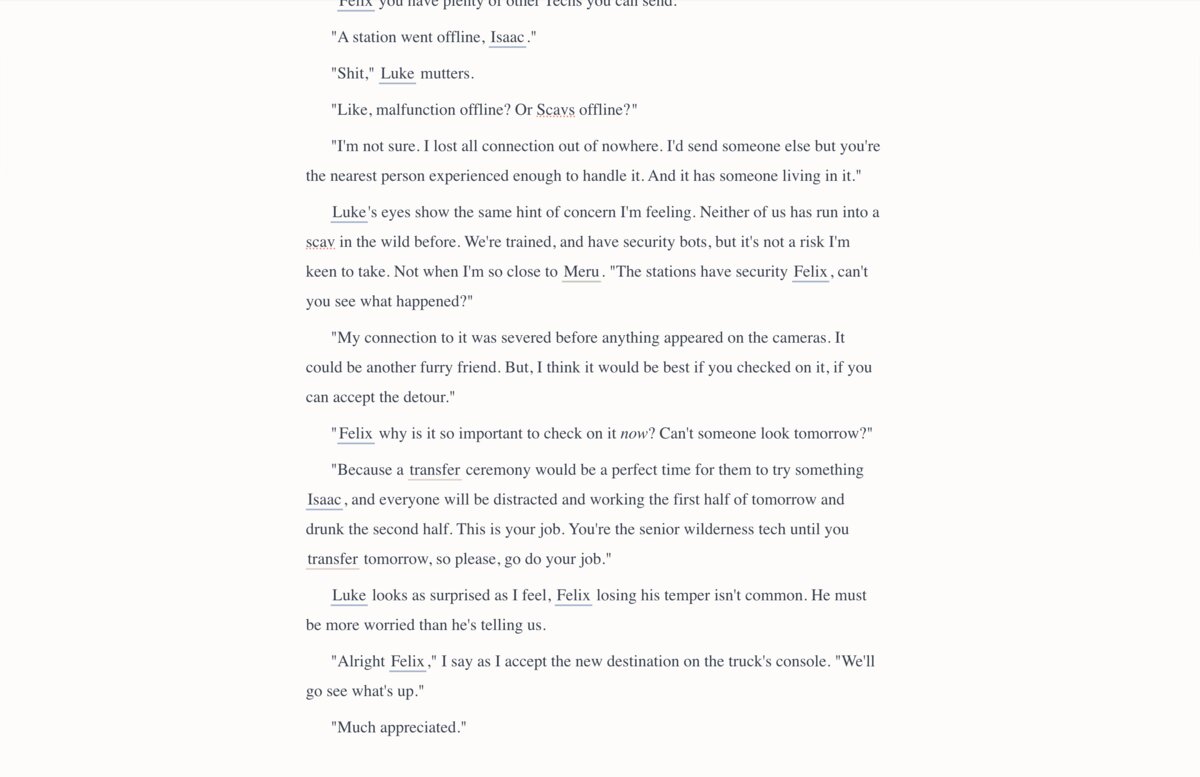
Distraction-Free Writing
Full-featured WYSIWYG editing with distraction-free writing.
- Full-featured editor with all the formatting tools you need
- Full-screen writing mode
- Auto-hiding UI while writing
- Customizable typography settings
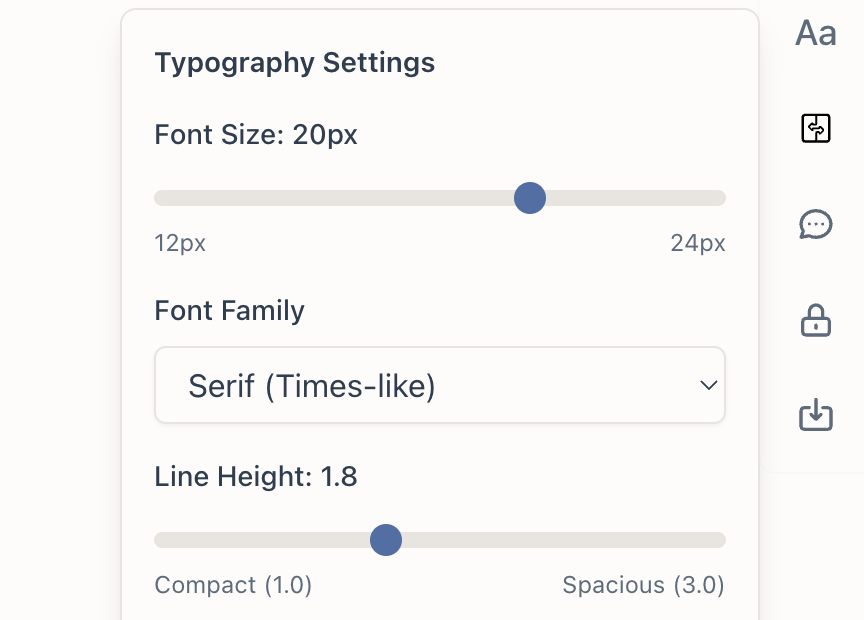
Typography Customization
Personalize your writing experience with custom typography.
- Multiple font family choices
- Adjustable font size, spacing, width, indent, and more
- Settings saved automatically
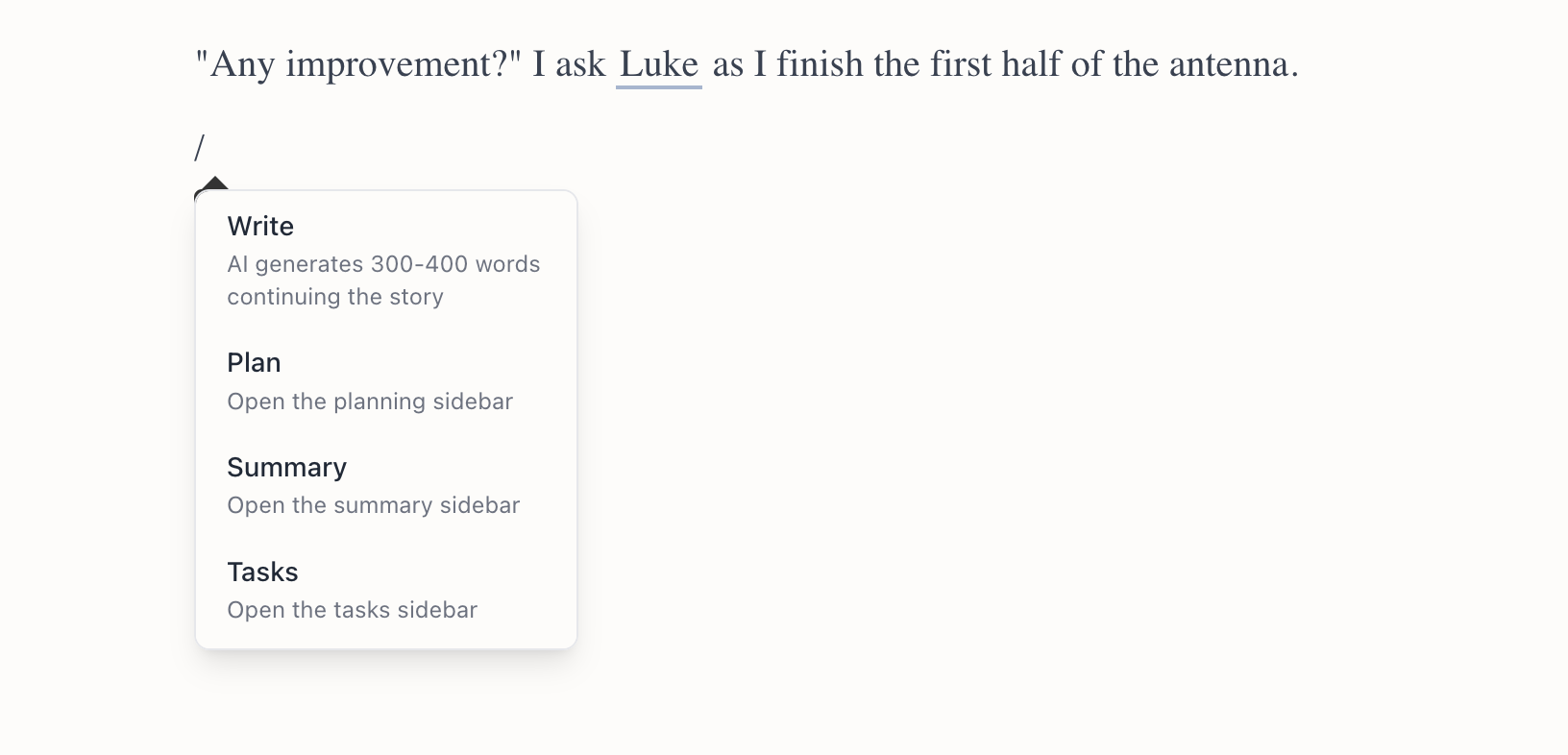
Slash Commands
Quick access to features and formatting with simple commands.
- /write for AI continuation
- /scene and /chapter for scene and chapter creation
- Heading and formatting commands
- Navigate to previous and next scenes and chapters
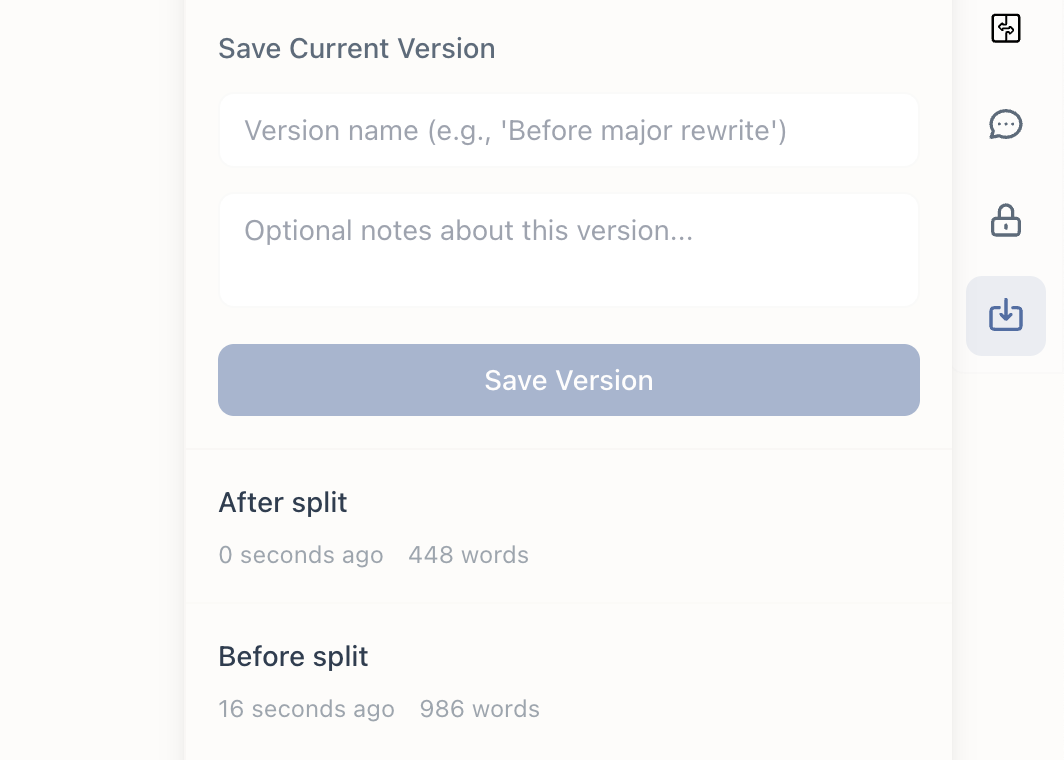
Version Control
Save and manage up to 20 versions per scene with comparison tools.
- Custom names and notes for versions
- Side-by-side version comparison
- 30-day retention for deleted versions
- Automatic word count tracking
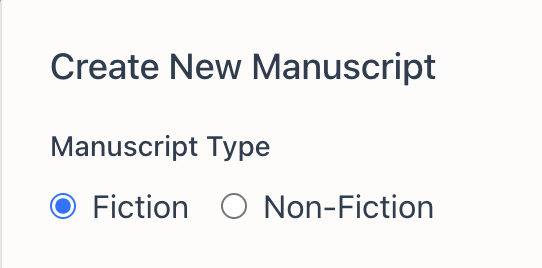
Fiction and Nonfiction Support
Automatic formatting for fiction and nonfiction manuscripts.
- Adjusted scene and chapter layout based on fiction / nonfiction
- Editor and AI instructions automatically tailored to fiction / nonfiction
- Wiki layout and default categories changed to match fiction / nonfiction
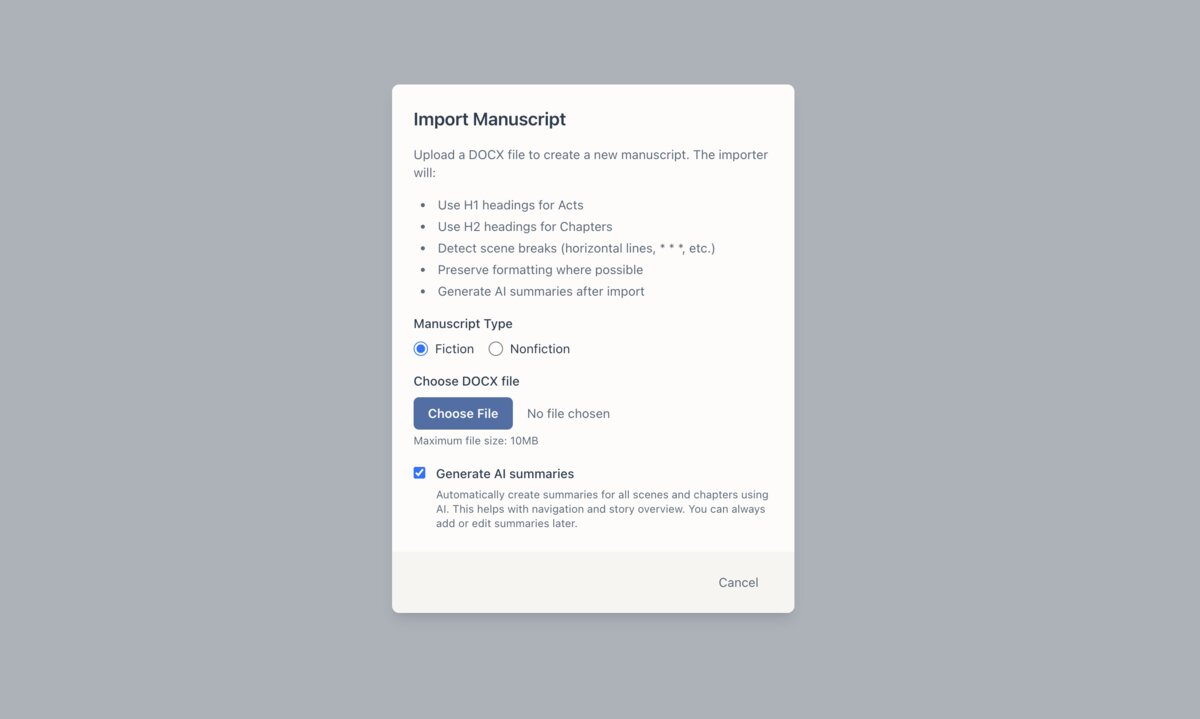
One-Click Import
Import your work with structure preservation.
- Import from DOCX in one click
- Automatic structure detection
- Automatic summaries for chapters and scenes
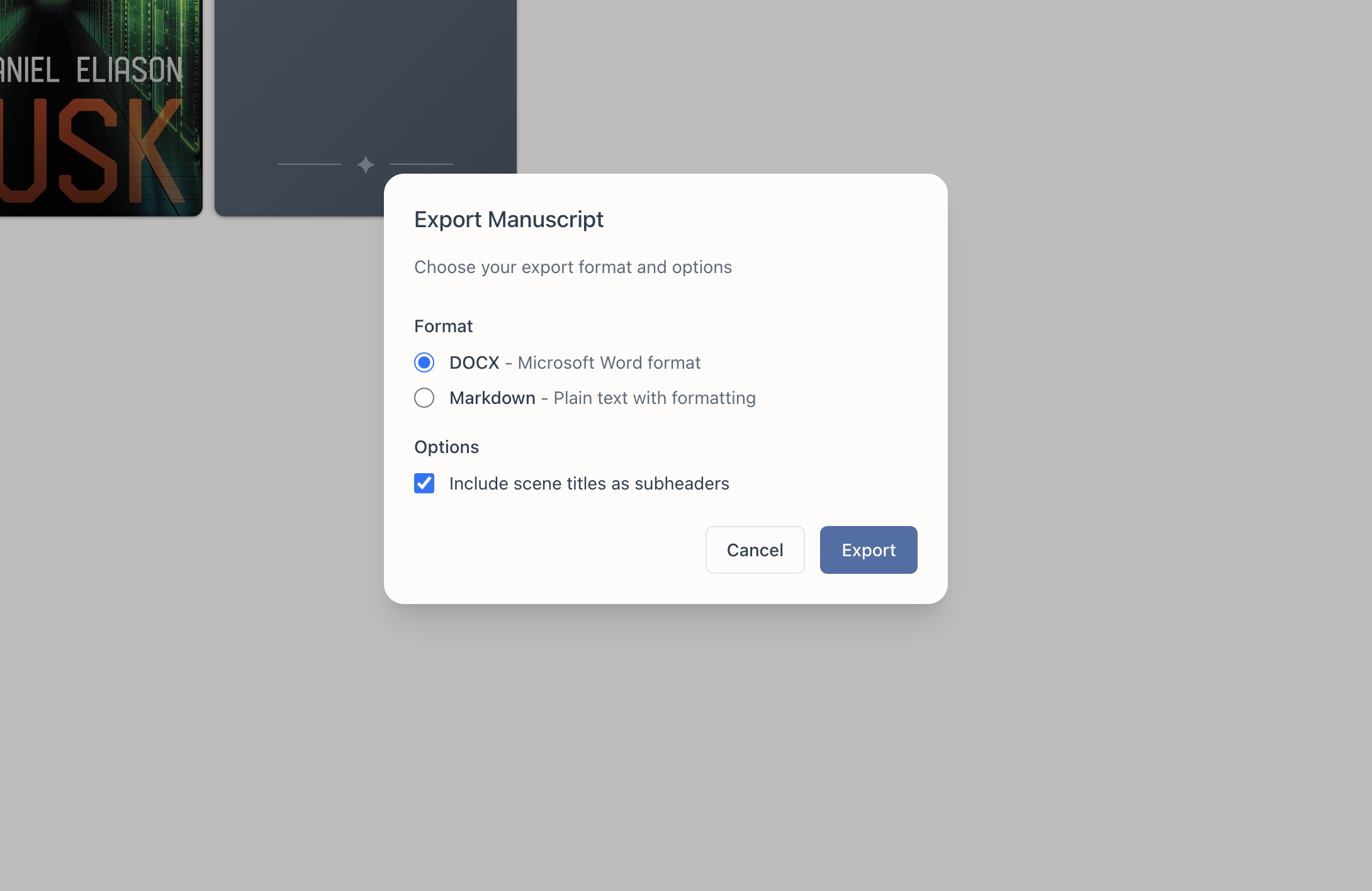
DOCX and Markdown Export
Export your work in industry-standard formats with proper formatting preserved.
- Export to DOCX and Markdown with structure preservation
- Professional manuscript formatting
- Send your manuscript to beta readers or agents with one click
Planning & Organizing
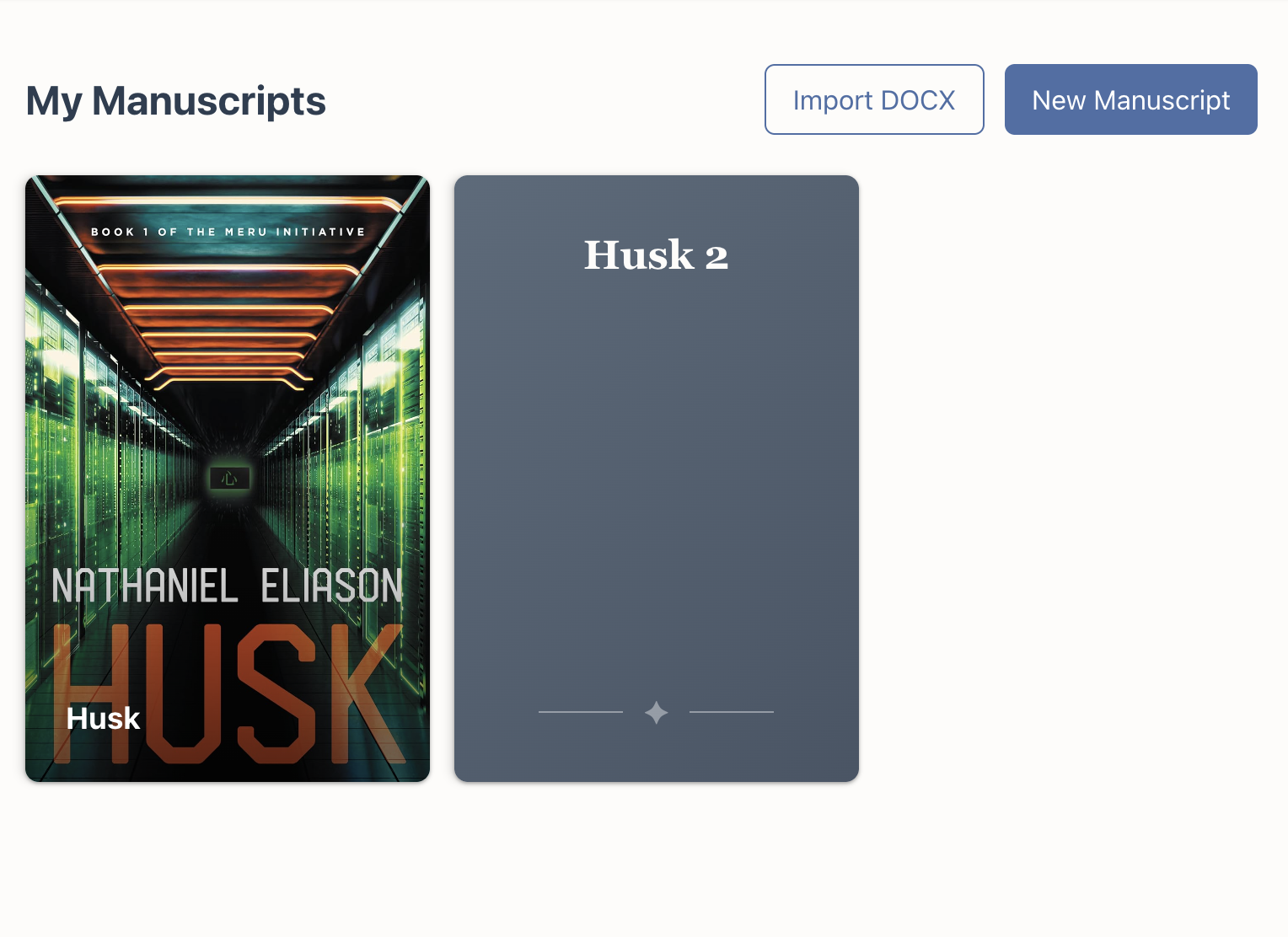
Manuscript Management
Create unlimited manuscripts for fiction and nonfiction projects with custom covers.
- Archive manuscripts to hide from active workspace
- Custom manuscript covers with image upload
- Export to DOCX or Markdown format
- Import DOCX with automatic structure detection
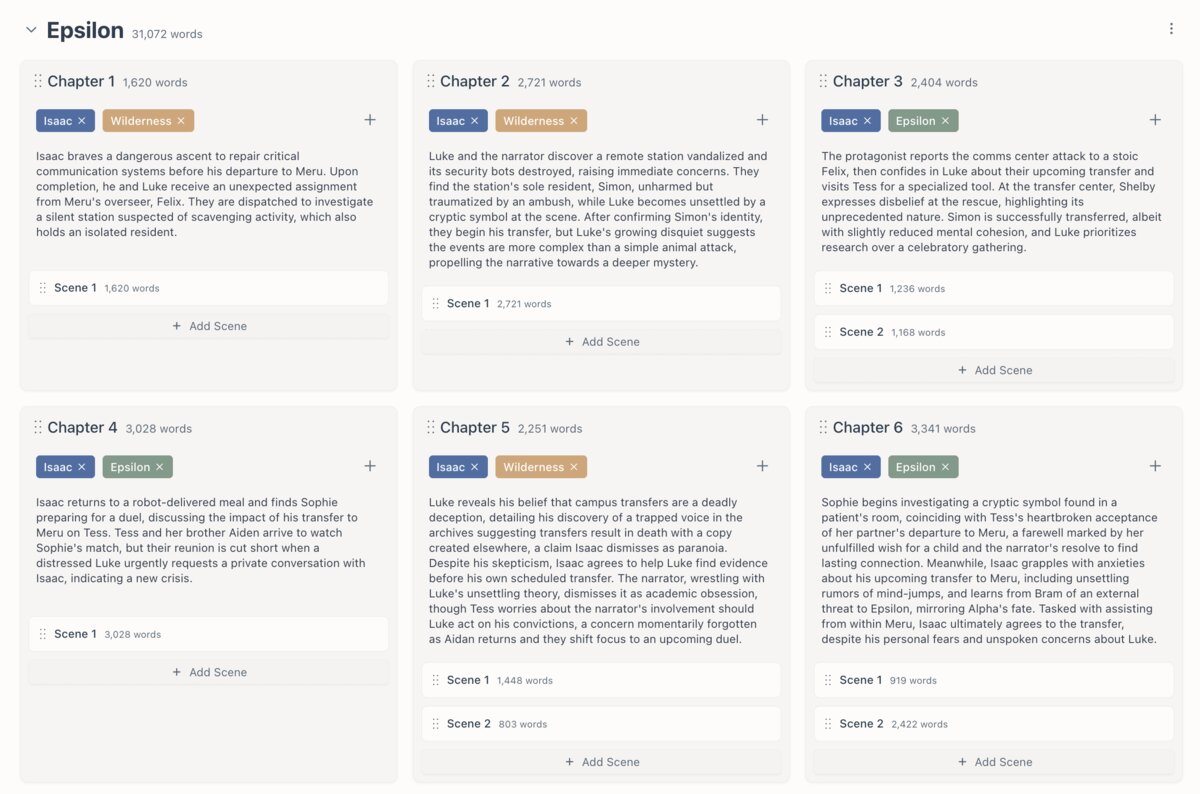
Chapter & Scene Organization
Hierarchical structure with drag-and-drop reordering and visual organization tools.
- Manuscripts → Chapters → Scenes hierarchy
- Acts for organizing chapters
- Grid view with 1-6 column layouts
- Separate plan and summary fields
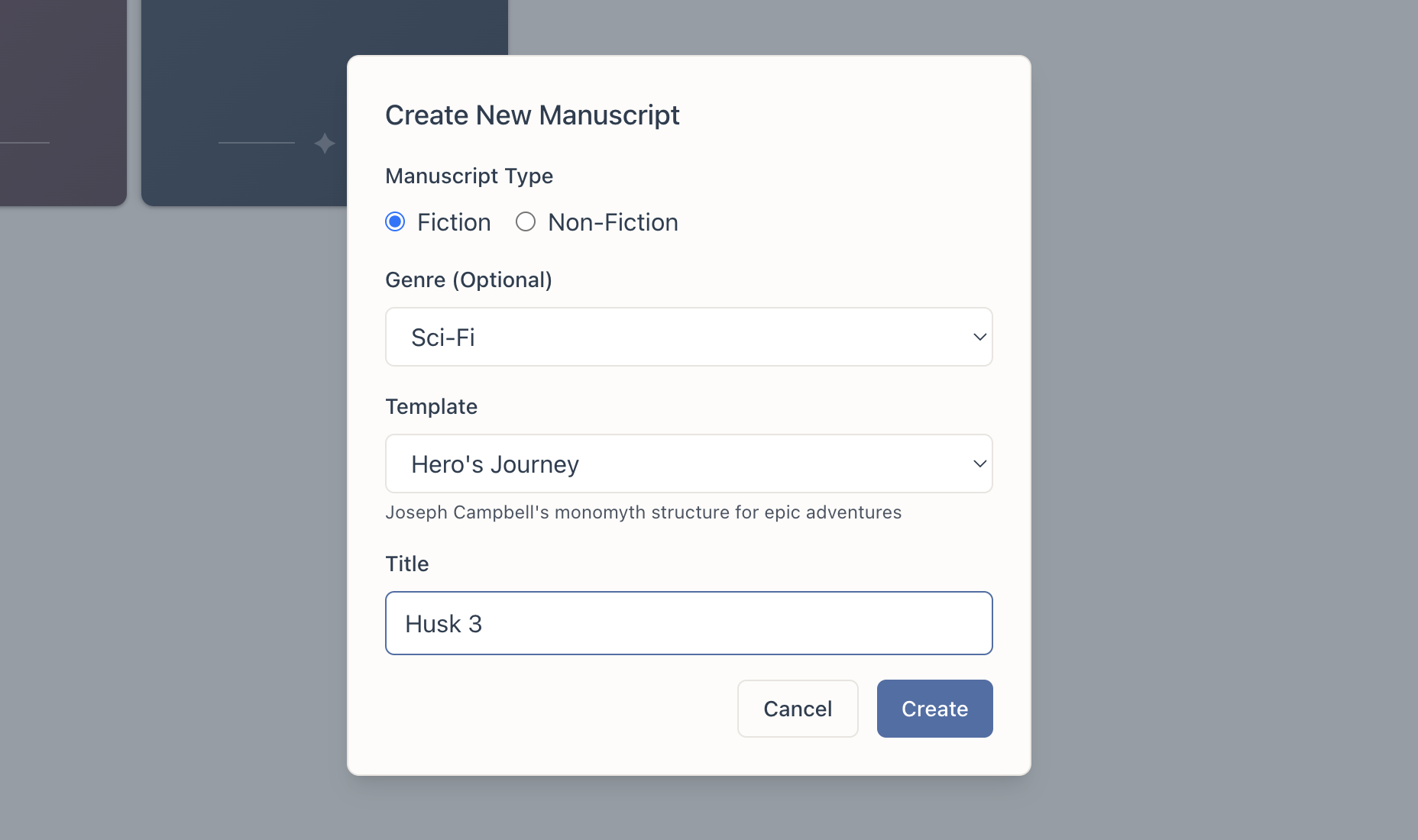
Story Templates
Create an outline for your manuscript with a single click.
- Start your manuscript with a proven structure
- Outlines are suggested based on your manuscript type and genre
- Easily edited and customized to fit your story
- Customized for Fiction and Nonfiction
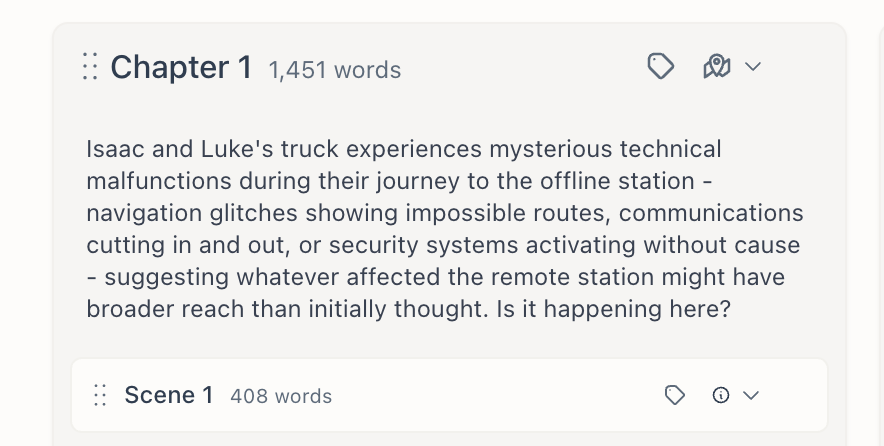
Plan Your Story
Use the planning tabs on Chapters, Scenes, and in the editor to plan your story.
- Quickly outline your story in the dedicated plan secitons to help you stay on track
- View your plan while writing so you don't hit writer's block
- Your plan for a scene and chapter is automatically factored into any editing feedback
AI Support
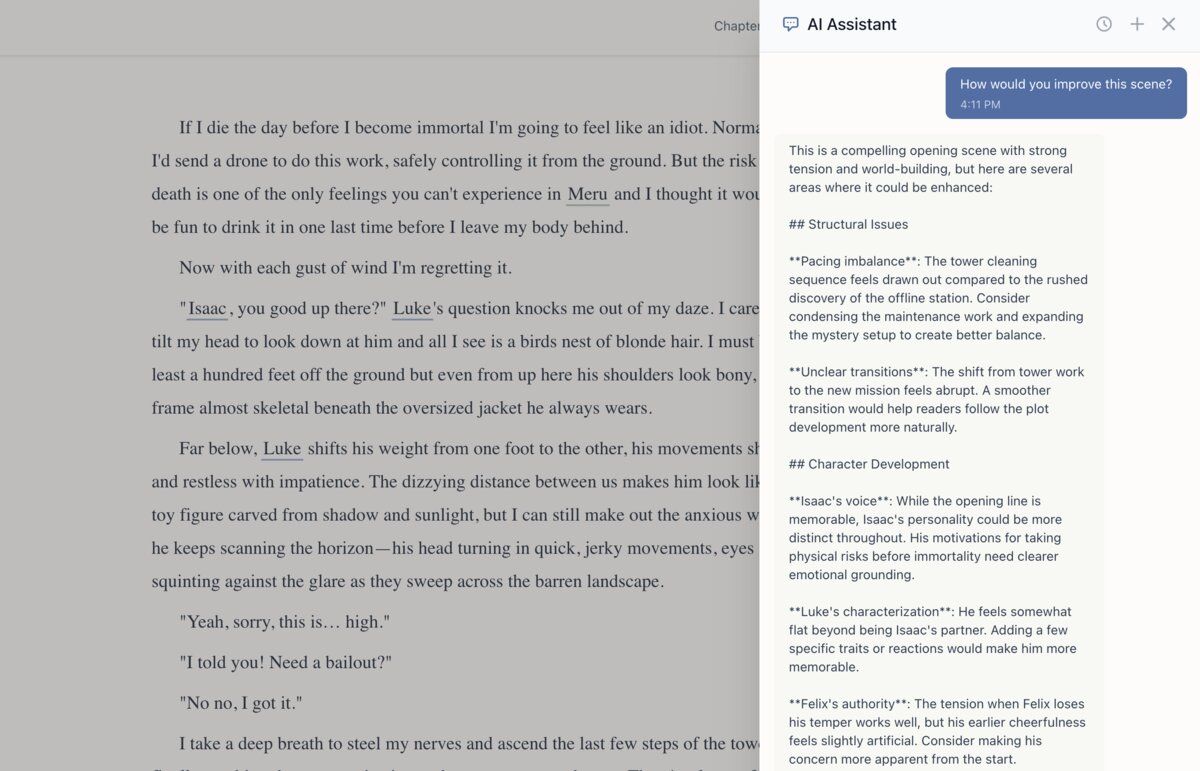
Editor Chat
Context-aware assistant with full manuscript and wiki knowledge.
- Custom editor instructions per manuscript
- Apply Suggestions and Suggest Tasks buttons for quick implementation
- Knows your writing style, characters, world, and story
- Chat history to return to previous conversations
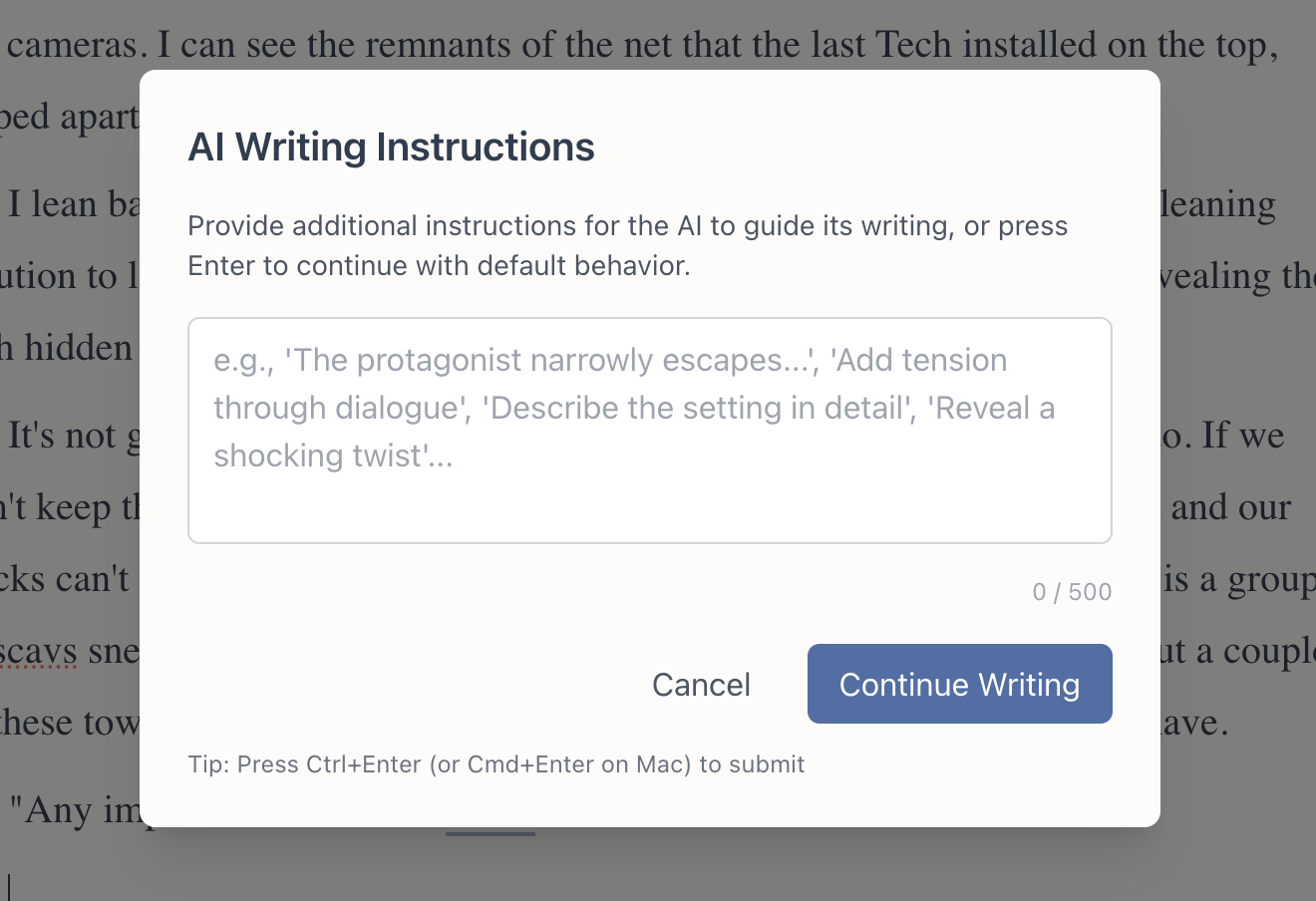
Writing Help
Powerful writing assistance with multiple AI-powered features.
- Continue Writing with /write command
- Add guidance or let the editor take its best shot
- Compare your work with the editor's suggestions side by side
- Auto POV/Tense matching, character awareness, and world knowledge
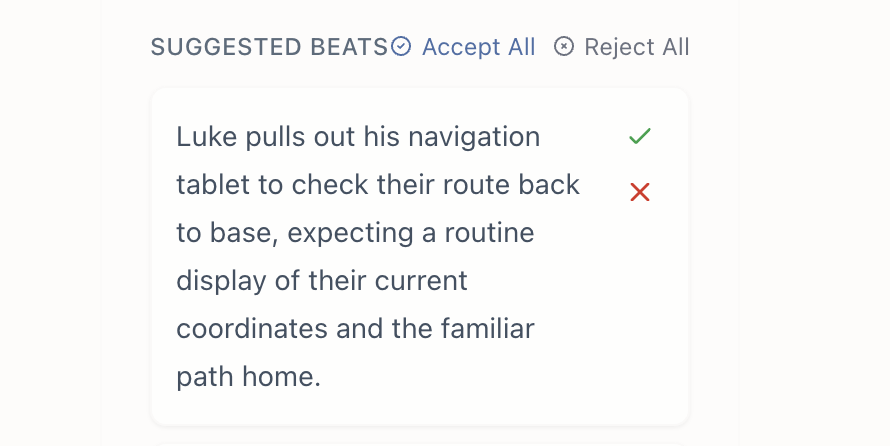
Planning Suggestions
Generate scene ideas, beats, and complete drafts.
- Generate ideas for your scenes and chapters
- Break scene plans into 5-7 story beats
- Generate 2000-3000 word drafts from your plans
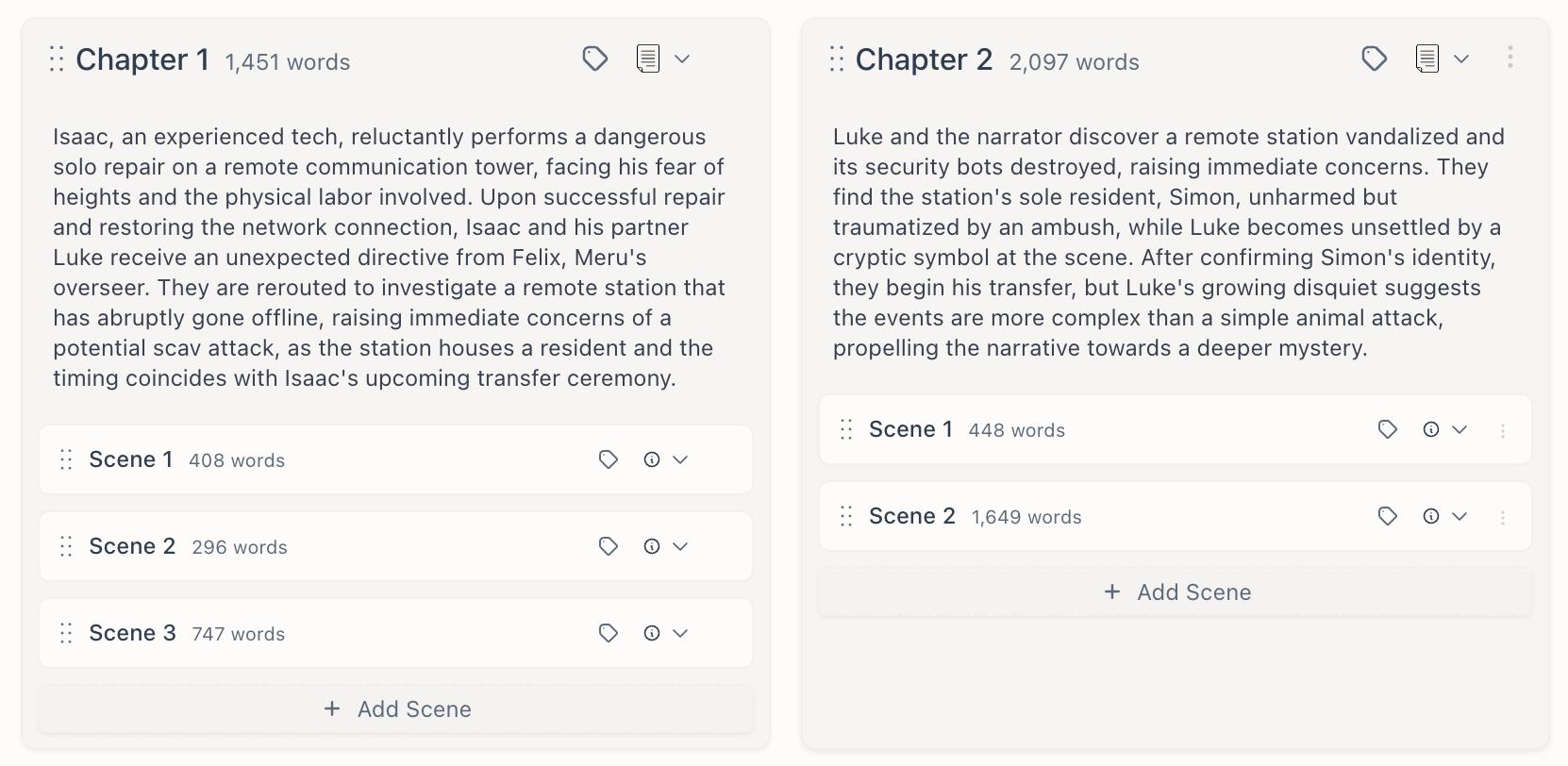
Scene and Chapter Summaries
Create instant summaries for your scenes and chapters for easy reference.
- Create instant summaries for your scenes and chapters
- View summaries in your outline view
- Keep an easy birds-eye view of your story
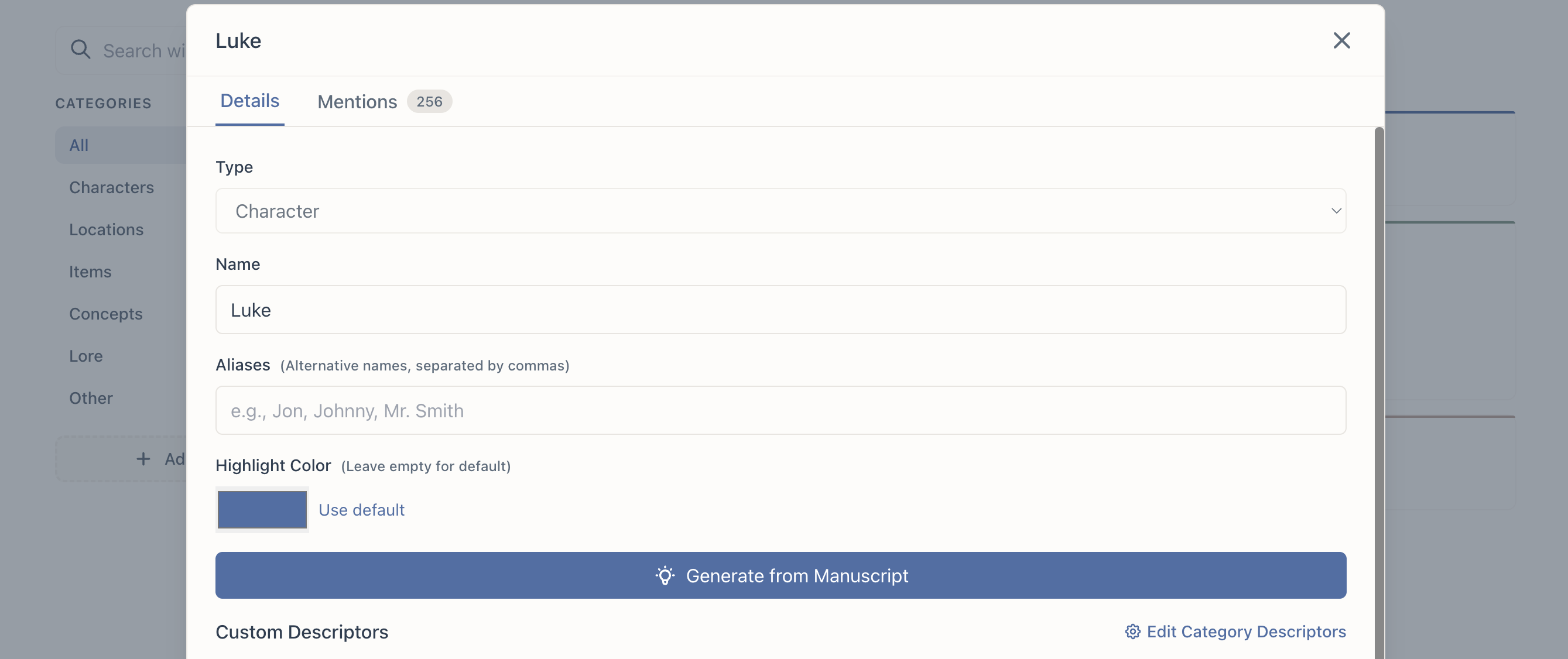
Wiki Entry Generation
Generate wiki entries for your characters, locations, items, concepts, lore, and other elements.
- Generate wiki entries for your characters, locations, items, concepts, lore, and other elements based on your manuscript
- View wiki entries in your outline view
- Auto-highlight mentions in your manuscript
- Quick-create entries while writing by highlighting text
Wiki & World-Building
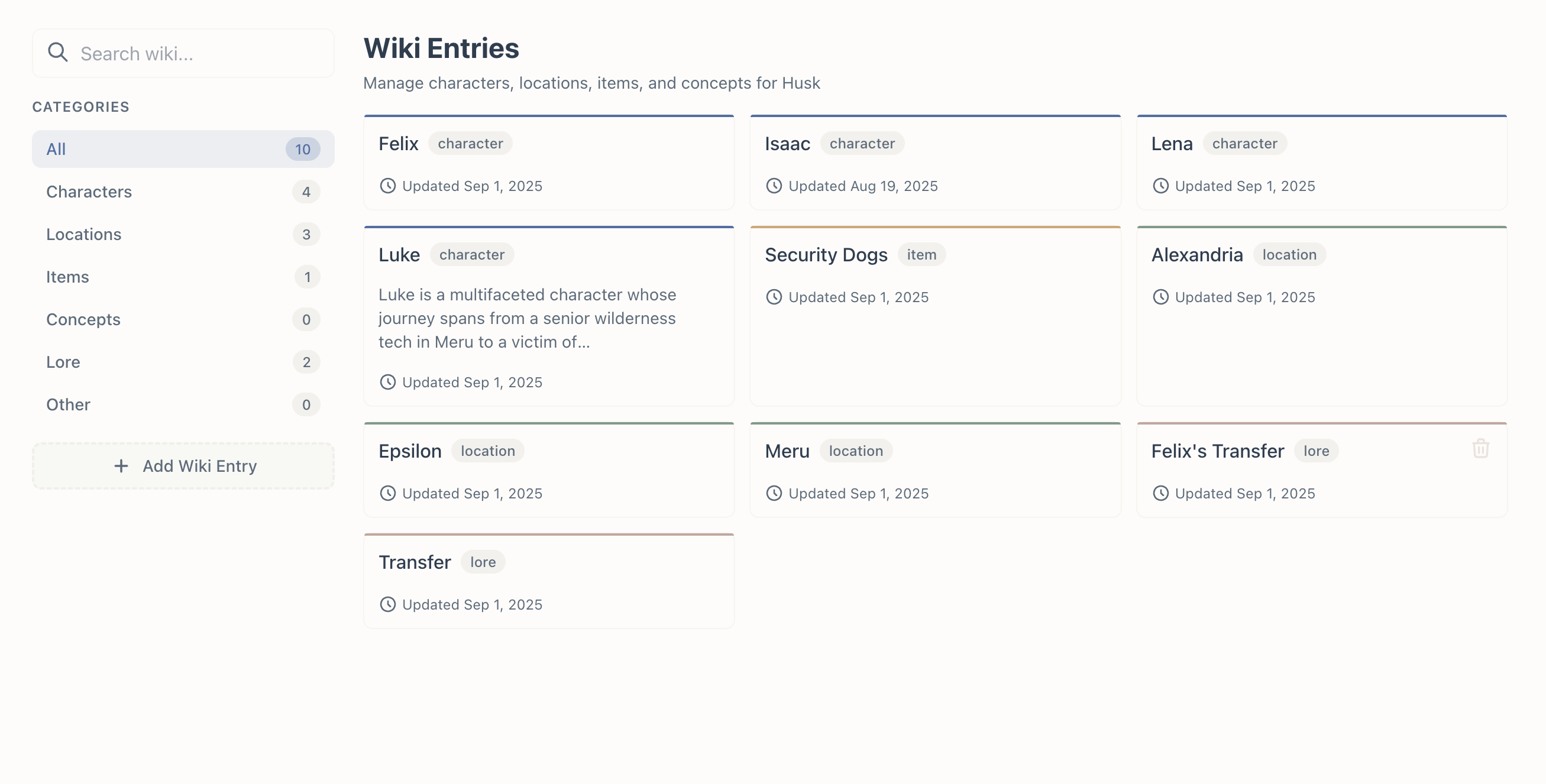
Wiki Organization System
Organize your world with categories and color-coded highlighting.
- Characters, Locations, Items, Concepts, Lore, Other
- Color-coded highlighting in editor
- Aliases support for multiple names
- View all mentions across manuscript
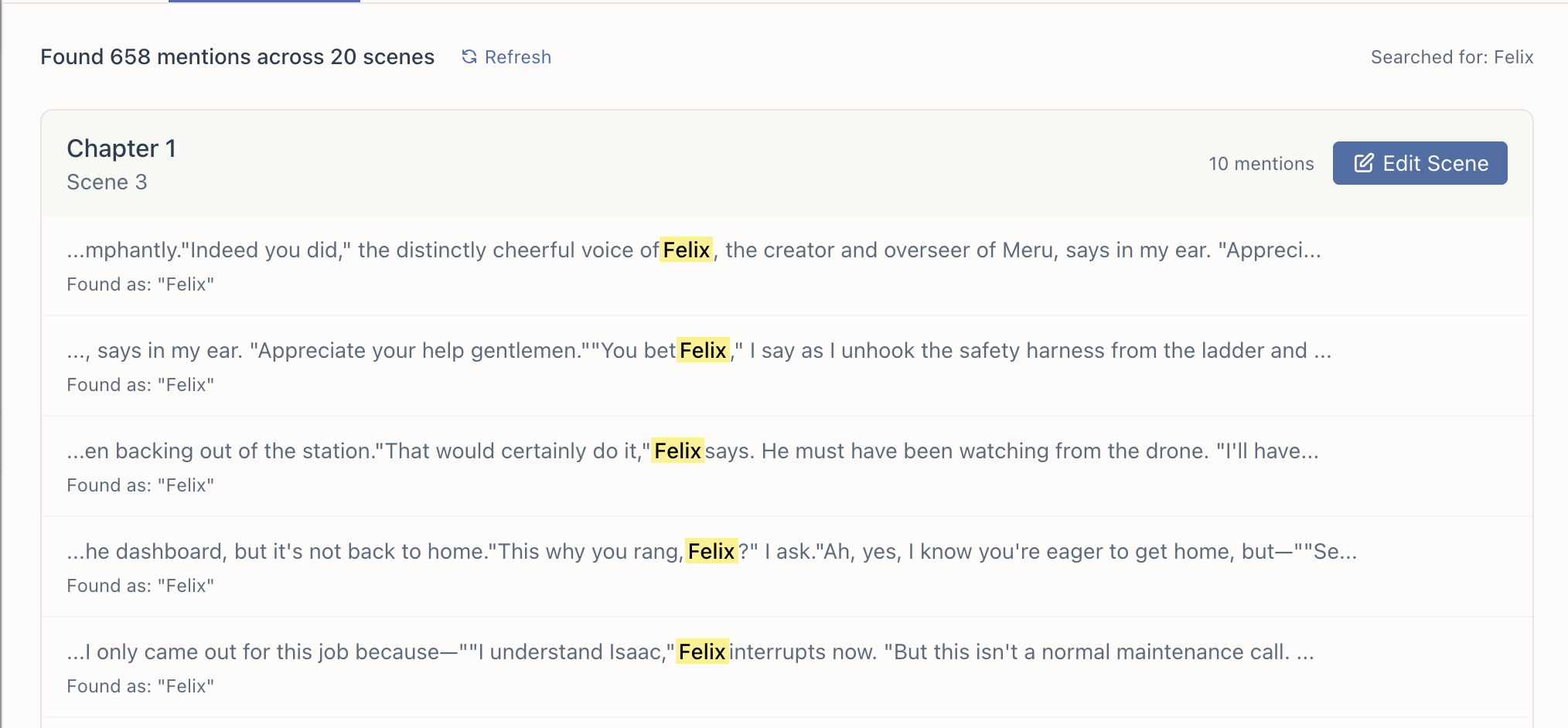
Find Mentions
Find mentions of your wiki entries in your manuscript.
- Automatically detect when a wiki entry is mentioned in your manuscript
- View all mentions of a wiki entry
- Quickly jump to any mention
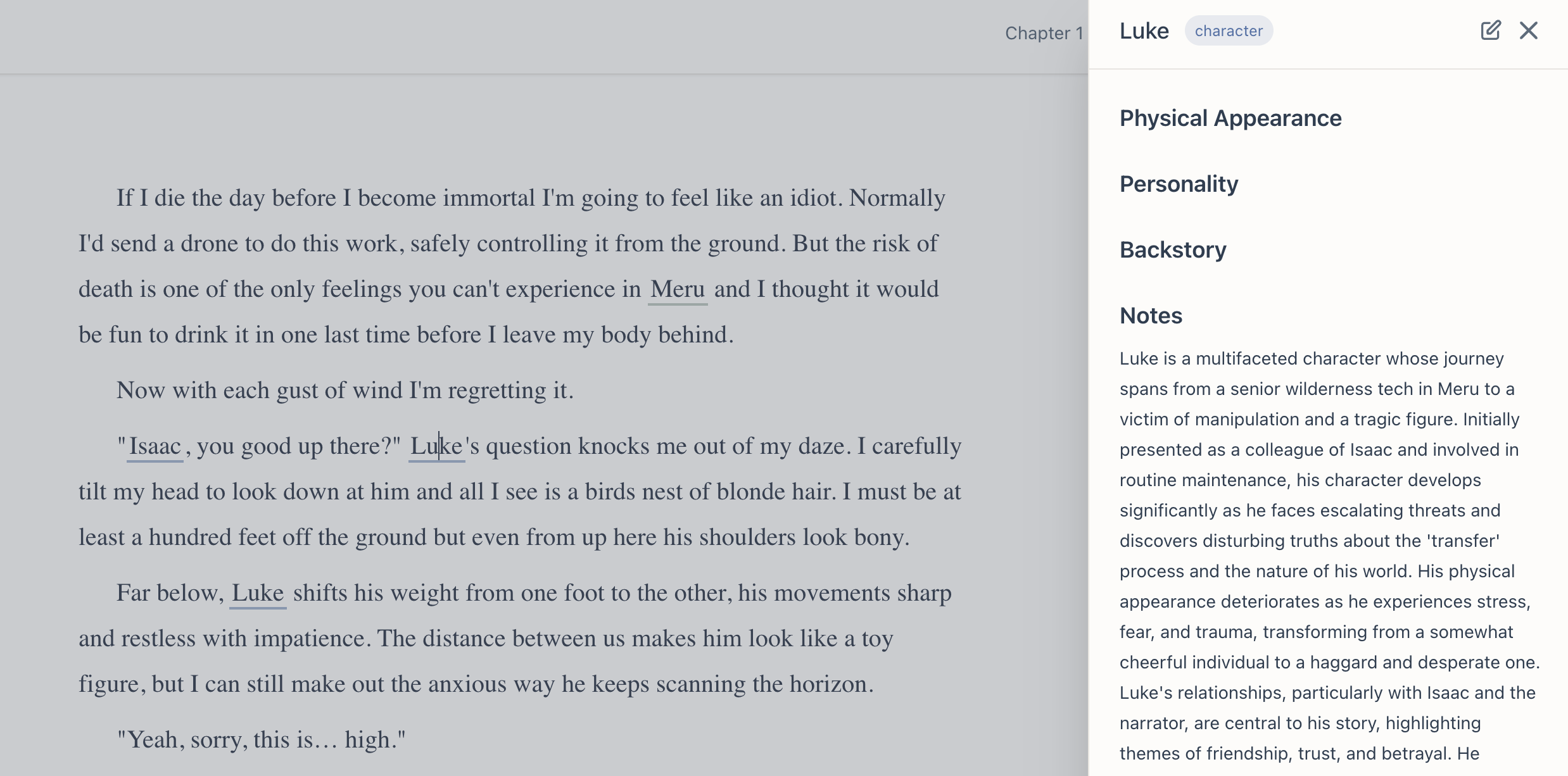
Details at a Glance
View details of your wiki entries at a glance.
- Real-time highlighting in editor
- Sidebar editing in scene editor
- Quickly view details of a wiki entry
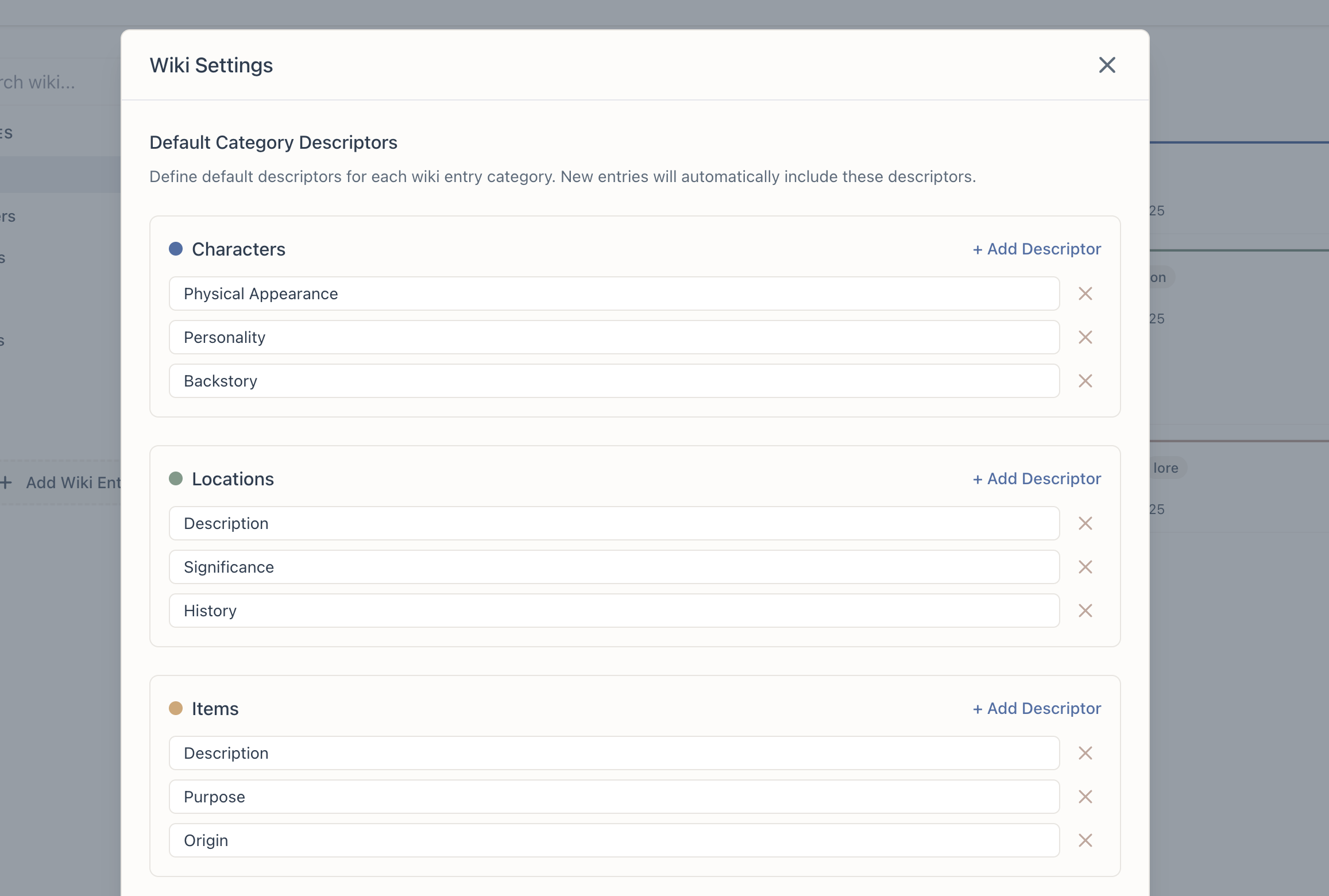
Customize Your Details
Customize the details of your wiki entries to your liking.
- Customize the details of your wiki entries to your liking
- Set custom descriptors to remind you of important details to remember
- See custom descriptors at a glance while writing
Productivity & Tracking
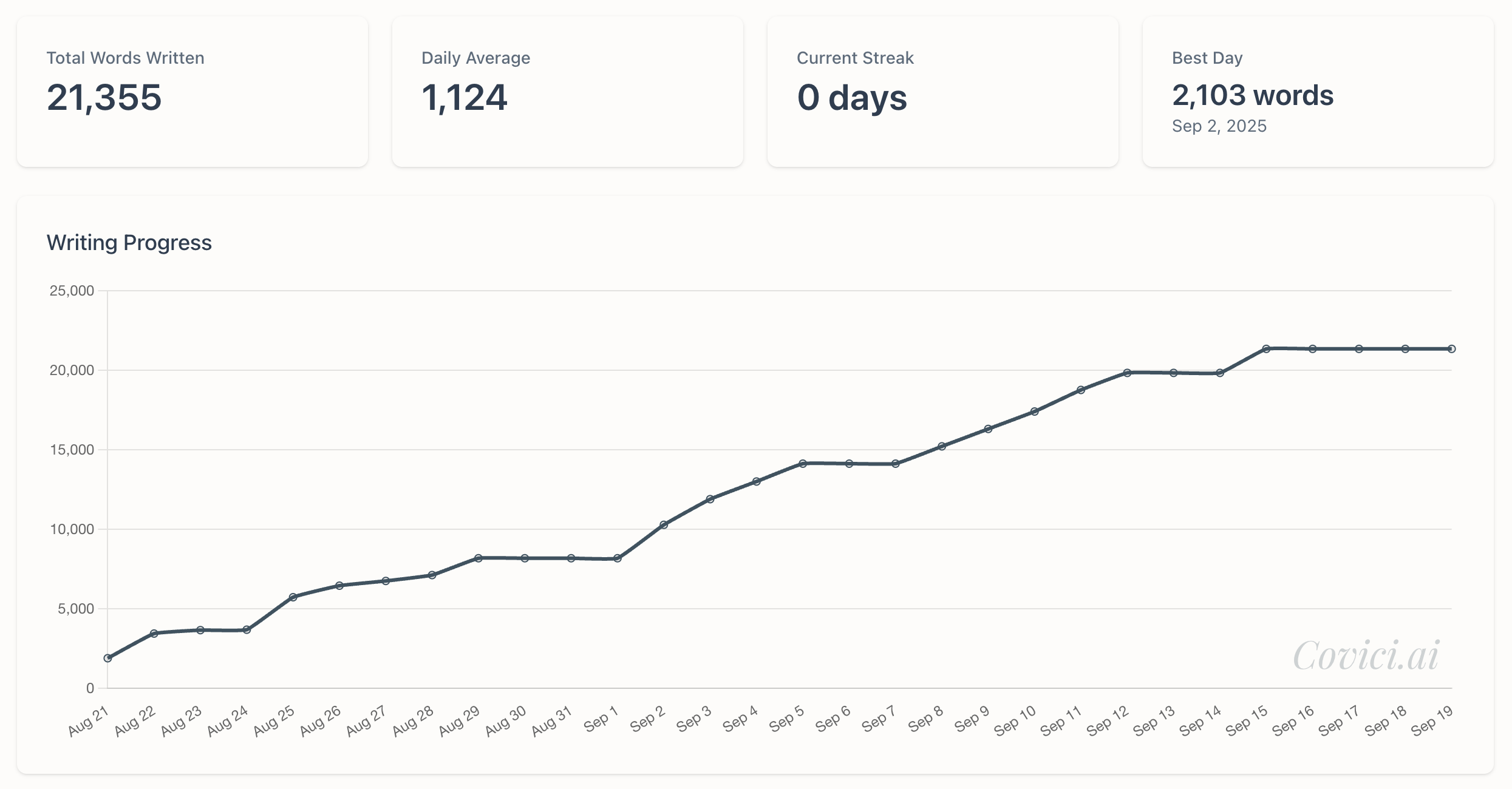
Statistics & Analytics
Track your writing progress with comprehensive statistics.
- Real-time word count
- Daily writing progress tracking
- Writing streak tracking
- Token usage monitoring for AI
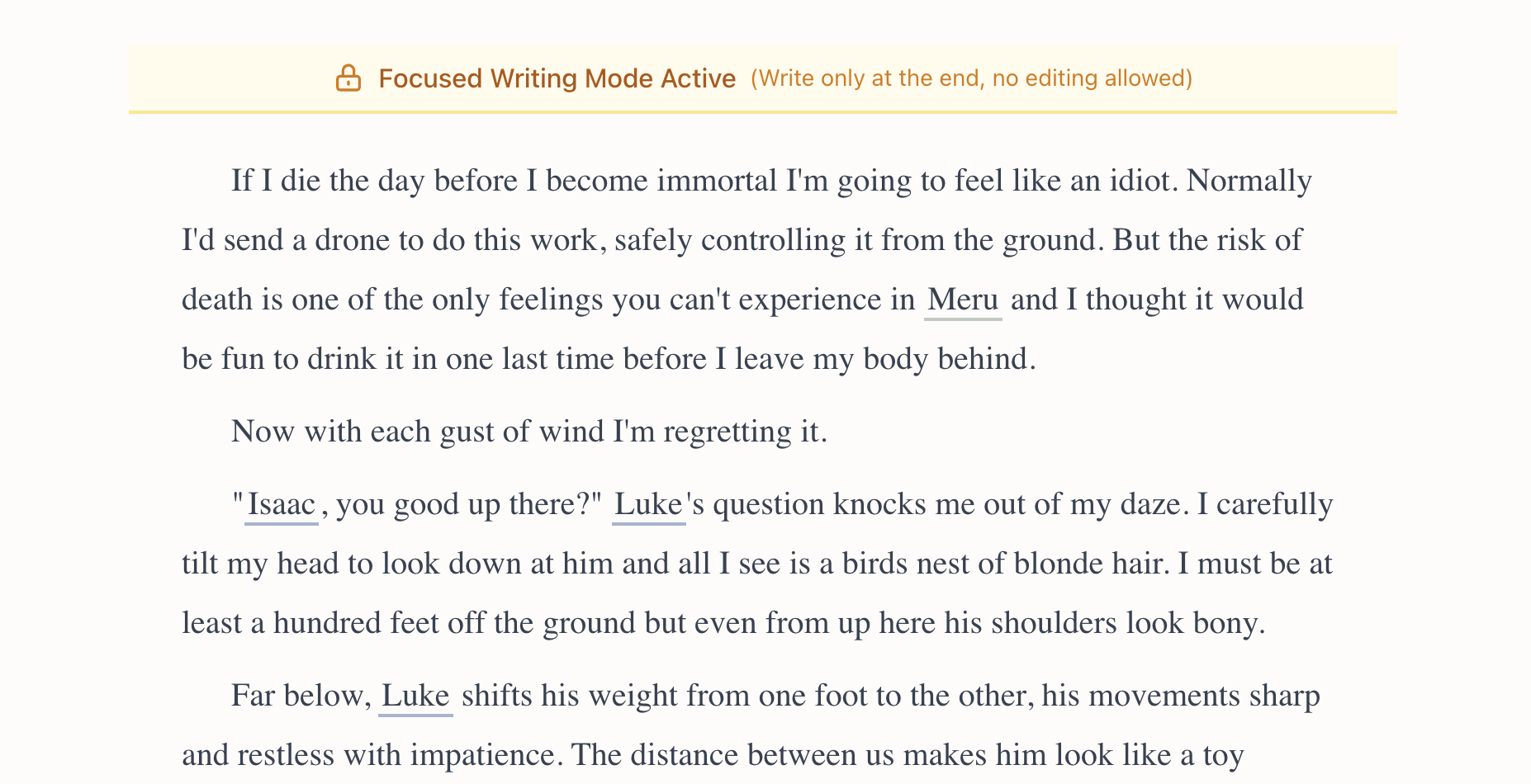
No-Editing Mode
Start a focused writing session that blocks you from editing or jumping around.
- No-editing mode blocks you from editing or moving around in your manuscript
- Easy to enable or disable at any time
- Allows you to delete a few characters for quick fixes
Ready to Transform Your Writing Process?
Join the authors already using Covici to write their best books.